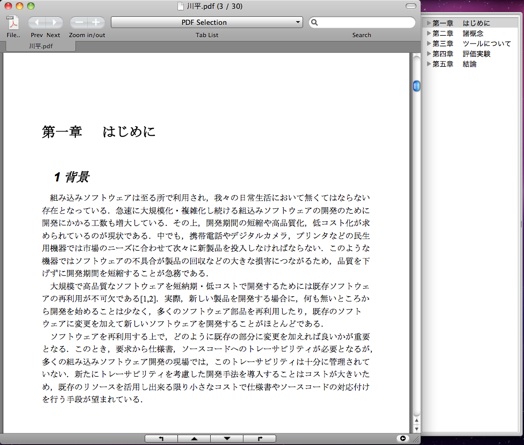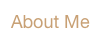UM App Share - Dioretsa
2010
and automatically jumps to new one in 5 seconds.
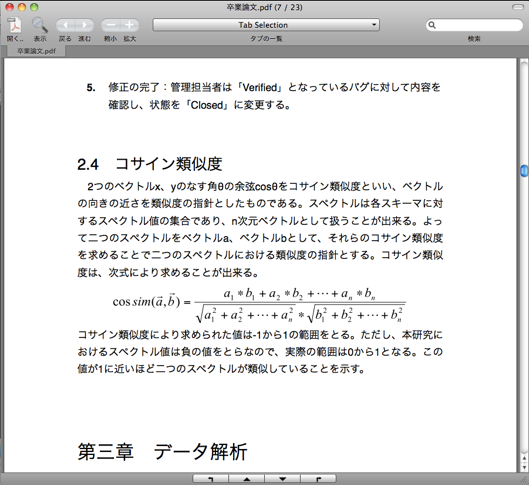
Dioretsa is a pdf viewer that manages pdf files with tabs (Tabbed PDF Viewer). When you click a tab, Dioretsa shows contents of PDF document corresponding to the tab. If you select another tab when you have read PDF document and select that tab again, you can read PDF document from the page you read last.
The name of pdf file would be shown in the tab and window title.
It can select tab by tab-list, search a word from search box and show outline of pdf file smoothly by using Dioretsa.
In addition, view in full screen, show current pdf file in Finder and move among tabs are available. Since version 2.15, you can select whether Dioretsa will show outline at preference setting. Moreover you can drag and drop pdf files to Dioretsa to open pdf files and select whether Dioretsa in full screen would be hidden when Dioretsa is deactive.
In version 2.16, you can open PDF file in background tab and set default window’s width and height in preference window.
Since version 2.18, you can jump to the specified page by command + J key. and version 2.2, you can preview pdf pages with small views.
When you would like to open pdf files, you can do it by ⌘+O, pushing “open pdf file” button, drag and drop pdf file to Dock icon of Dioretsa or right clicking on pdf files then choose Dioretsa at “open file (pdf only) with...”.
About name of Dioretsa (Introduction of Dioretsa in wikipedia below)
Dioretsa is an asteroid discovered in 1999 notable for its unusual orbit, which is highly eccentric and retrograde. Its name is the word 'asteroid' spelled backwards to reflect this fact. It is one of twenty or so known asteroids in the solar system that have a retrograde orbit—see the List of noteworthy asteroids.
Dioretsa's orbit is otherwise similar to a comet's; it has a perihelion of 2.4 AU and an aphelion of 45.3 AU. This has led to speculation that Dioretsa was originally an object from the Oort Cloud.
Dioretsa
10/05/31
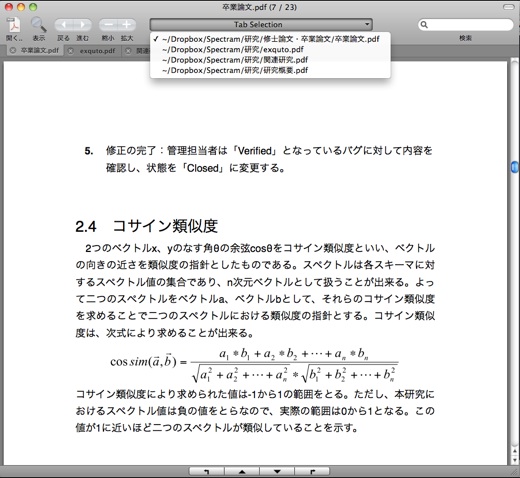
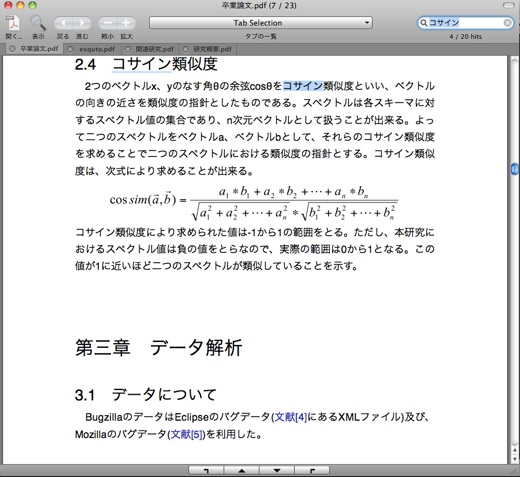
Screen Shot
Select pdf from list
Search word
Show outline
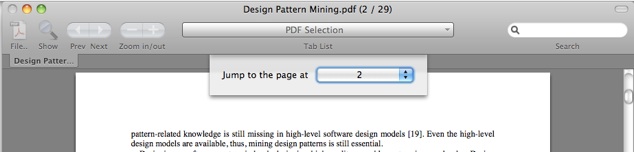
Jump to the specified page
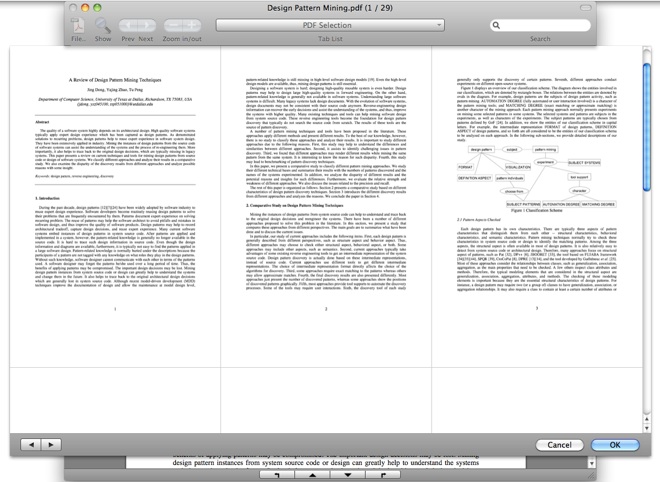
Preview PDF pages in a small view